
Allow self-scheduling of interviews only when everyone on the panel is available
An easy and quick way to let candidates schedule panel interviews with zero email back-and-forth
During the different stages of recruiting, it is often necessary to have panel interviews. Since it needs availability of individuals from multiple teams, it is very difficult to automate scheduling for such interviews.
FreeBusy allows you to offer a grouped availability in your appointment booking page and only show available times when everyone on the panel is available. This makes it easy for the candidate to pick a time of their convenience without the need of any email back-and-forth.
FreeBusy allows you to offer a grouped availability in your appointment booking page and only show available times when everyone on the panel is available. This makes it easy for the candidate to pick a time of their convenience without the need of any email back-and-forth.
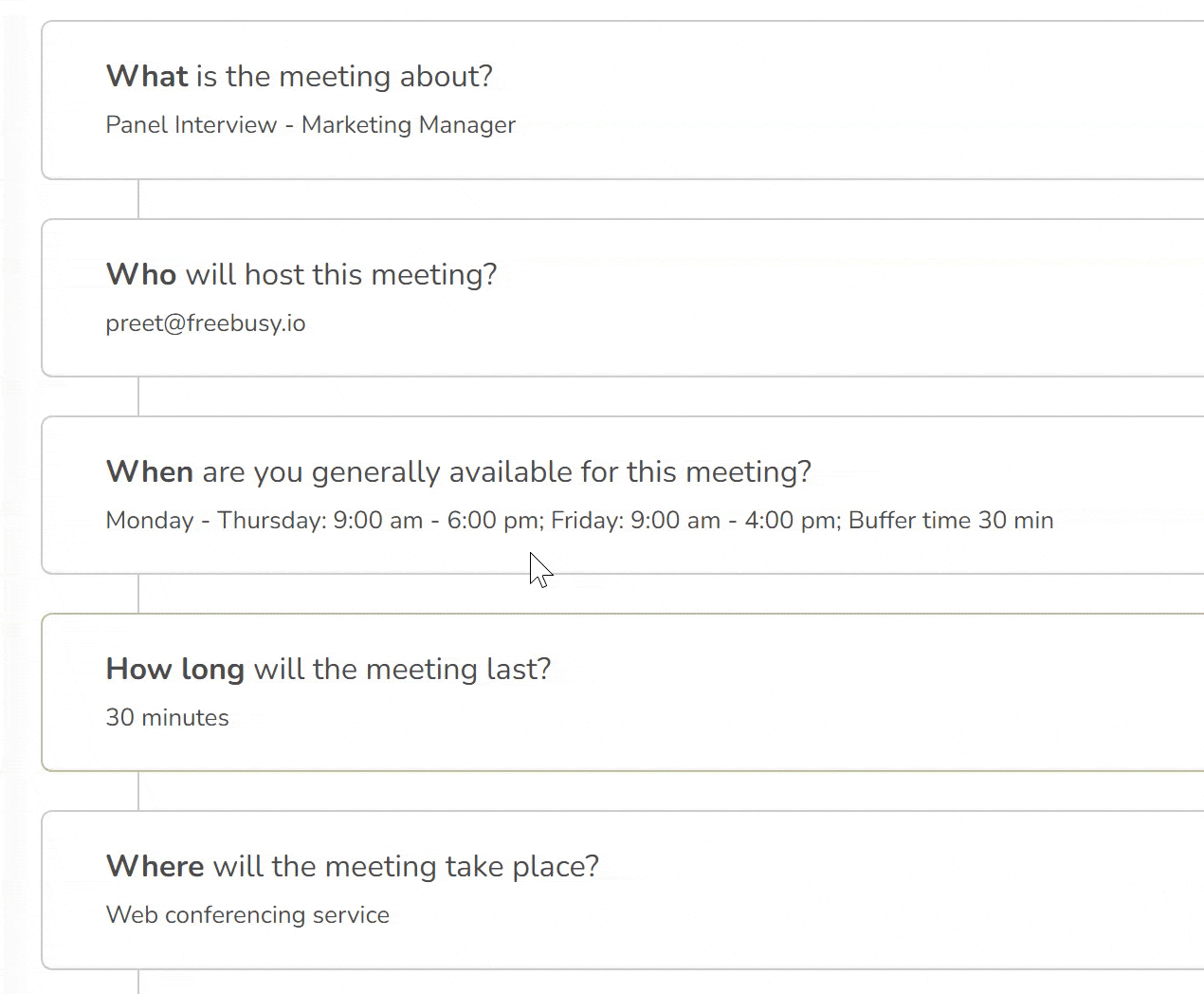
Configure appointment type for grouped availability
While setting up the appointment type for panel interviews, you need to add all the panel members as hosts. You can then select the availability to be shown only when all hosts are available.
It is important to ensure that all the panel members have an active FreeBusy business subscription so that FreeBusy can check everyone's availability.
It is important to ensure that all the panel members have an active FreeBusy business subscription so that FreeBusy can check everyone's availability.
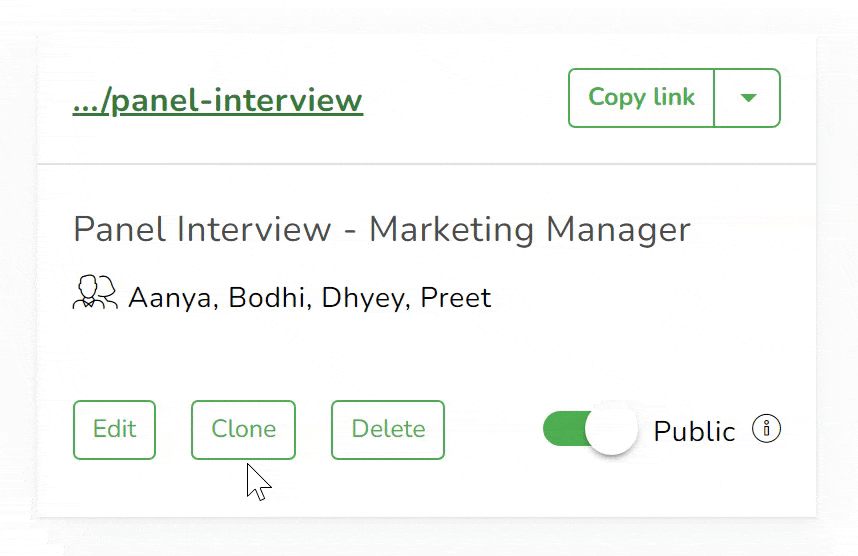
Protect your panel's availability with one-time links
FreeBusy allows you to safeguard the availability of your panel against abuse by candidates scheduling multiple interviews and blocking off everyone's calendar.
FreeBusy allows you to create a single-use link of your appointment type for every candidate which expires after an interview is scheduled using the link.
FreeBusy allows you to create a single-use link of your appointment type for every candidate which expires after an interview is scheduled using the link.
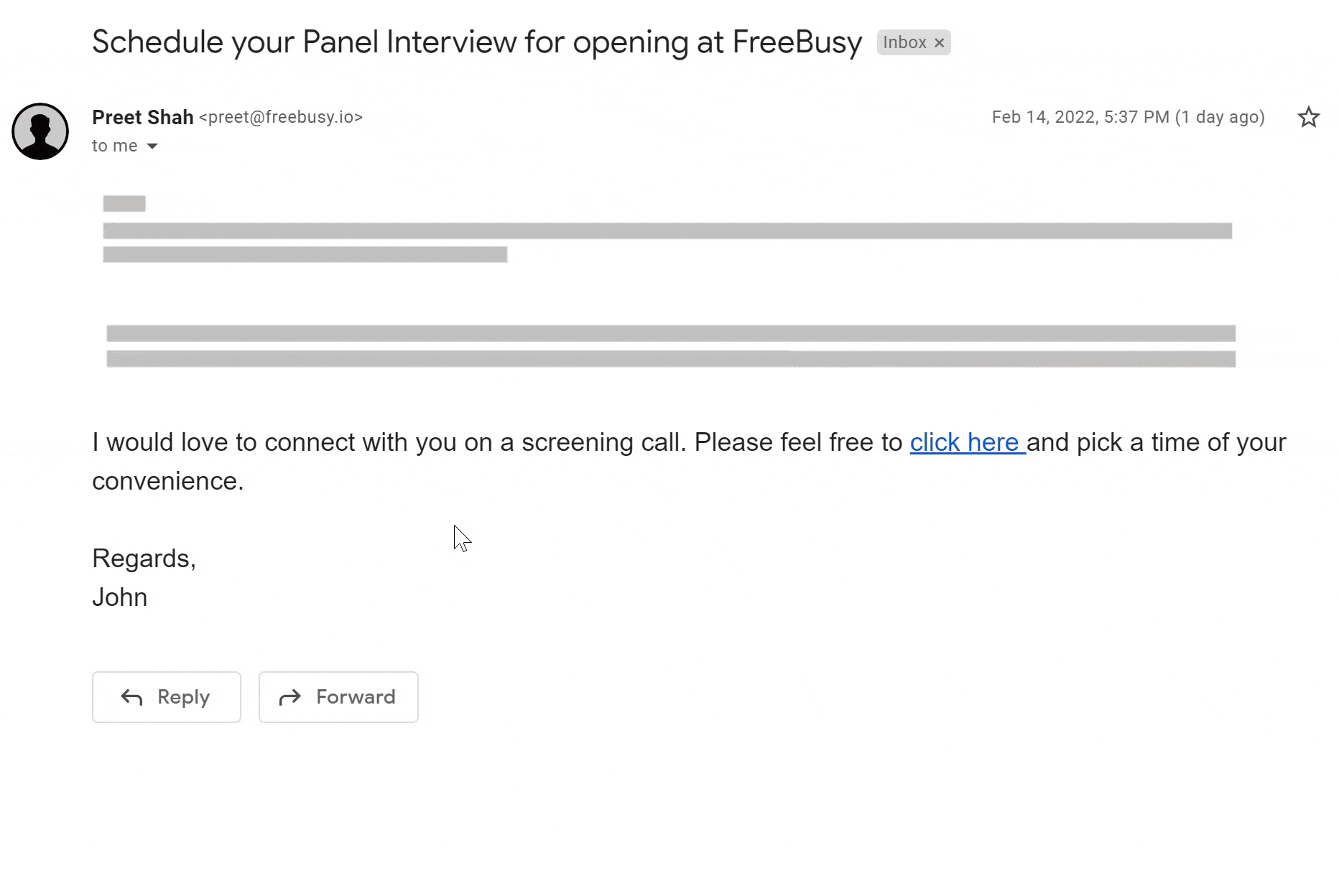
Offer quick scheduling through email communications
Once the single-use link is copied, you can add it in your email copy. When the link is opened it would check real-time availability of everyone on the panel and only offer those times when everyone is available.
You would never have to worry about rescheduling because one of the member was double booked.
You would never have to worry about rescheduling because one of the member was double booked.
Get Started for free today

